Halifax, NS, Canada — PanoVolo, a leader in panorama photo stitching software, has announced the release of version 1.8.0, available for both Windows and macOS users. The highlights of this release:
Faster 360° Panorama Stitching: 360° panoramas are now stitched ~1.7x faster and require about 2x less memory during the rendering stage.
Support for More Drone Makes and Models: Version 1.8.0 adds support for Specta, Skydio and Autel drones. Full drone metadata is extracted from panorama images and is used in the stitching process, improving the reliability of panorama creation. Drone locations and orientations are also shown on the 3D Map in PanoVolo.
Increased Flexibility in Panorama Saving Image Formats: PanoVolo now allows the user to save panoramas as either JPEG or 16-bit TIFF formats regardless of whether panoramas were created from DNG, TIFF, or JPEG images.
TIFF File Format Support: PanoVolo can now stitch panoramas from TIFF images in addition to JPEG and DNG formats supported in the earlier versions.
Downscaled Export for Social Media: PanoVolo adds a special panorama export optimized for social media. Panorama file resolution is reduced in this mode to allow direct sharing on social media without any post-processing or additional resizing in 3d party software.
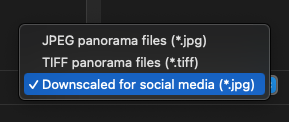
Full list of changes in this release:
- Optimized the performance of 360° panorama stitching – roughly 1.7 improvement in processing time can be expected.
- Optimized memory usage during panorama rendering stage – roughly 2 time reduction in memory consumption during rendering.
- Faster panorama and image rendering in the Review page.
- Added support for reading metadata for Skydio, Specta and Autel drones – drone position and orientation as well as gimbal orientation is read from image metadata. This increase panorama stitching robustness and allows showing the camera orientations on 3D Map in PanoVolo.
- Panoramas can now be saved in JPEG or TIFF image formats regardless of whether source files were JPEGs or DNGs. This give the user the flexibility to select the output file format freely.
- Added support for TIFF images. Panoramas can now be stitched from 8- or 16-bit TIFF images in addition to JPEGs and DNGs.
- Ability to mix different file formats in Select Images dialog. User can combine different image formats – JPEGs, DNGs and TIFFs for source panorama images.
- Added export option optimized for social media. When selected, panoramas are downscaled to the maximum of 2048 pixels for non-360 panoramas and to 8192×4096 pixels for 360° panoramas. This allows direct sharing of panorama files on social media without the additional image rescaling in 3d party software.
For more information and to explore these new features, please visit the PanoVolo website.
About PanoVolo
PanoVolo is committed to advancing panorama image creation with innovative software solutions. This update is available as a free upgrade for all existing users on macOS and Windows.
Press Contact
support@panovolo.com
https://www.panovolo.com
Panovolo is a registered trademark of Panovolo.com. All other trademarks mentioned herein are the property of their respective owners.
